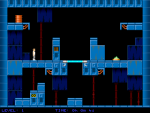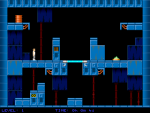GAME
 Boondog is a quirky little game that aims to challenge your acrobatic skills, as well as providing you with lots of fun. It was made by Matthew Hart while he was on holiday in Sweden, and it was written in FreeBASIC . So what is Boondog all about, you may ask? Well, you play a character called Boondog (hence the title), and you must find a way to the green portal in each level, in order to proceed to the next level. There is no storyline for this game, so it's not clear exactly WHY he wants to get to the next level. But don't let that spoil your fun.
Boondog is a quirky little game that aims to challenge your acrobatic skills, as well as providing you with lots of fun. It was made by Matthew Hart while he was on holiday in Sweden, and it was written in FreeBASIC . So what is Boondog all about, you may ask? Well, you play a character called Boondog (hence the title), and you must find a way to the green portal in each level, in order to proceed to the next level. There is no storyline for this game, so it's not clear exactly WHY he wants to get to the next level. But don't let that spoil your fun.
 Anyway, things are not quite so easy for poor old Boondog, and there are many hazards in his way. As I said, the game aims to challenge your acrobatic skills. You have to find a way to safely reach the green portal by jumping from platform to platform, climbing up or down platforms, jumping over gaps and spikes, getting past lasers, and other treacherous hazards that could kill you. In order to do this, you must move barrels around, activate pressure pads and switches, and ride lifts. It kinda reminds me of Flashback a little bit, the way the character moves and jumps around.
Anyway, things are not quite so easy for poor old Boondog, and there are many hazards in his way. As I said, the game aims to challenge your acrobatic skills. You have to find a way to safely reach the green portal by jumping from platform to platform, climbing up or down platforms, jumping over gaps and spikes, getting past lasers, and other treacherous hazards that could kill you. In order to do this, you must move barrels around, activate pressure pads and switches, and ride lifts. It kinda reminds me of Flashback a little bit, the way the character moves and jumps around.
GAMEPLAY
 The game is controlled entirely by the keyboard, and it is fairly simple to learn. Move Boondog around by using the Arrow keys and Shift key. He moves left or right when you press left or right Arrow key. Make him jump straight up by pressing Up Arrow key, or lower him down to the platform below by tapping the Down Arrow key. He can also do a forward-jump (which ever way he is facing) by tapping Shift key. If you press & hold Shift, he will jump, and grab onto a nearby platform. He can even push barrels by walking up to them, and pressing Shift. So as you can see, the Shift button has a variety of functions in the game. You can press Escape key at any time, to bring up Main Menu. From here, you can Save your progress, Adjust volume of music, Restart level, or Quit the game.
The game is controlled entirely by the keyboard, and it is fairly simple to learn. Move Boondog around by using the Arrow keys and Shift key. He moves left or right when you press left or right Arrow key. Make him jump straight up by pressing Up Arrow key, or lower him down to the platform below by tapping the Down Arrow key. He can also do a forward-jump (which ever way he is facing) by tapping Shift key. If you press & hold Shift, he will jump, and grab onto a nearby platform. He can even push barrels by walking up to them, and pressing Shift. So as you can see, the Shift button has a variety of functions in the game. You can press Escape key at any time, to bring up Main Menu. From here, you can Save your progress, Adjust volume of music, Restart level, or Quit the game.
 There is a short tutorial, which you can choose to play. This tutorial guides you through the basics of the game, and teaches you how to control Boondog. Although it is not essential, I recommend you play through this tutorial, just to get the hang of the controls. There are many hazards that can kill you. But don't worry, you have unlimited attempts for each level, until you successfully complete it. You can even restart the level, if you find yourself completely stuck. The game itself is quite short, with only 9 levels in 'The Faculty' Pack (plus 3 Tutorial levels). However, the game has a Level Editor, which allows you to create your own Level Packs.
There is a short tutorial, which you can choose to play. This tutorial guides you through the basics of the game, and teaches you how to control Boondog. Although it is not essential, I recommend you play through this tutorial, just to get the hang of the controls. There are many hazards that can kill you. But don't worry, you have unlimited attempts for each level, until you successfully complete it. You can even restart the level, if you find yourself completely stuck. The game itself is quite short, with only 9 levels in 'The Faculty' Pack (plus 3 Tutorial levels). However, the game has a Level Editor, which allows you to create your own Level Packs.
GRAPHICS
 Graphic-wise, the game has a nice retro-feel to it - like the old games you played as a child. Boondog himself reminds me very much of Conrad from Flashback, and the backgrounds could quite happily fit right into 1213, or even Prince Of Persia (or Flashback!). 'The Faculty' Level Pack is set in a factory, and there is a lot of blue steel and barrels that you must navigate round. The level you are on, as well as the time you have taken, is shown at bottom of the screen, so you know exactly where you stand.
Graphic-wise, the game has a nice retro-feel to it - like the old games you played as a child. Boondog himself reminds me very much of Conrad from Flashback, and the backgrounds could quite happily fit right into 1213, or even Prince Of Persia (or Flashback!). 'The Faculty' Level Pack is set in a factory, and there is a lot of blue steel and barrels that you must navigate round. The level you are on, as well as the time you have taken, is shown at bottom of the screen, so you know exactly where you stand.
MUSIC AND SOUND EFFECTS
 Boondog has some interesting sound effects. I love the satisfying 'Huh' as he jumps around, as well as the thud of footsteps as he lands. Barrels have a kind of grinding noise when they are being pushed, as if they are heavy, and it is a struggle to move them. I also like the twinkle sound, as Boondog steps into the portal. Music is quite cheerful and upbeat at first, but it is repetitive, and it quickly gets annoying. Luckily, you can turn the music (or sound effects, or both) down to 0% at the Main Menu.
Boondog has some interesting sound effects. I love the satisfying 'Huh' as he jumps around, as well as the thud of footsteps as he lands. Barrels have a kind of grinding noise when they are being pushed, as if they are heavy, and it is a struggle to move them. I also like the twinkle sound, as Boondog steps into the portal. Music is quite cheerful and upbeat at first, but it is repetitive, and it quickly gets annoying. Luckily, you can turn the music (or sound effects, or both) down to 0% at the Main Menu.
SUMMARY
 Boondog is a fun little platform arcade game made by Mathew Hart. It's a throwback to all those arcade games you played in your youth. Boondog must negotiate a safe path to the Exit Portal by jumping over platforms, avoiding spikes, moving barrels, and dealing with any other obstacles that get in his way. The game is keyboard controlled, using a combination of Arrow Keys, and the Shift Button. Graphics are pleasant to look at, and has a quaint retro feel about them. Sound effects are 'cute' and effective, but I found that the music quickly got repetitive and annoying. All in all, a fine (although somewhat short) game that you will enjoy for an hour or so.
Boondog is a fun little platform arcade game made by Mathew Hart. It's a throwback to all those arcade games you played in your youth. Boondog must negotiate a safe path to the Exit Portal by jumping over platforms, avoiding spikes, moving barrels, and dealing with any other obstacles that get in his way. The game is keyboard controlled, using a combination of Arrow Keys, and the Shift Button. Graphics are pleasant to look at, and has a quaint retro feel about them. Sound effects are 'cute' and effective, but I found that the music quickly got repetitive and annoying. All in all, a fine (although somewhat short) game that you will enjoy for an hour or so.
Review by: Frodo