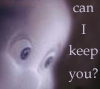Tom Henrik's Exclusive Reloaded Art
Started by Tom Henrik, May 09 2005 10:47 AM
228 replies to this topic
#211
Posted 01 August 2006 - 02:38 PM
Heh, I'm just "default" these days?
Every other VIP has a custom title! All the cool kids have them, I want one!
How about something crazy and entirely new....
"Mr Magic!" (Admins, please god NO!)
Every other VIP has a custom title! All the cool kids have them, I want one!
How about something crazy and entirely new....
"Mr Magic!" (Admins, please god NO!)
Me>You
#212
Posted 03 August 2006 - 11:04 PM
I think the matter has already been taken care of.
And yes, Raffles, that is indeed illegible. The thing is, any resizing would involve a maaaaaajor redesign. And I think it's pretty obvious that the two busses represent to different things.
Now for some more pictures!
And yes, Raffles, that is indeed illegible. The thing is, any resizing would involve a maaaaaajor redesign. And I think it's pretty obvious that the two busses represent to different things.
Now for some more pictures!
#213
Posted 05 August 2006 - 05:16 PM
Thanks all of you for your comments. Really appreciated it.
@Raffles and Frodo
I know you can't really read the "reloaded" bit, but each of those letters are only 2x2 pixels. It's the best I can do with that size. I can't make it readable, just give the impression that it says "reloaded".
@Raffles and Frodo
I know you can't really read the "reloaded" bit, but each of those letters are only 2x2 pixels. It's the best I can do with that size. I can't make it readable, just give the impression that it says "reloaded".
#215
Posted 07 August 2006 - 09:33 PM
 Tom Henrik, on Aug 5 2006, 06:16 PM, said:
Tom Henrik, on Aug 5 2006, 06:16 PM, said:
@Raffles and Frodo
I know you can't really read the "reloaded" bit, but each of those letters are only 2x2 pixels. It's the best I can do with that size. I can't make it readable, just give the impression that it says "reloaded".
I know you can't really read the "reloaded" bit, but each of those letters are only 2x2 pixels. It's the best I can do with that size. I can't make it readable, just give the impression that it says "reloaded".
*Gets magnifying glass* Ah yes, it says 'Reloaded'
The buses are brilliant though. I like the wee space invader guy on the AR bus.
Welcome back Tom.
#216
Posted 30 October 2006 - 12:50 AM
It's been a while since I did some pixeling, so I thought "Why not?"
And, as I have recieved a lot of ranting about me not using Photoshop for my work, I decided to do one using just that. So hah!
Anyways, this isn't a pure pixel, as I used it to practise working with gradients (which in pixel work is the biggest no-no you can possibly do). But there are heavy pixel elements in the work, nontheless.
I used my own TV as a model. I hope you'll like it.
And, as I have recieved a lot of ranting about me not using Photoshop for my work, I decided to do one using just that. So hah!
Anyways, this isn't a pure pixel, as I used it to practise working with gradients (which in pixel work is the biggest no-no you can possibly do). But there are heavy pixel elements in the work, nontheless.
I used my own TV as a model. I hope you'll like it.
Attached Files
#218
Posted 30 October 2006 - 08:34 PM
pixel skills! Awesome Trondheim pics earlier there even though you edited them a bit, and the pixel stuff is amazing.
#219
Posted 30 October 2006 - 08:54 PM
Thanks Frodo and Indie 
And here's another gradient training piece. This time a bit more hardcore. I present to you my portable CD Player/Radio:
(For a photo of the player, click here. Although, my speakers are a bit different, as you can see.)
And here's another gradient training piece. This time a bit more hardcore. I present to you my portable CD Player/Radio:
(For a photo of the player, click here. Although, my speakers are a bit different, as you can see.)
Attached Files
#221
Posted 01 November 2006 - 12:54 PM
Cool Tom. That's awsome.
#222
Posted 09 November 2006 - 05:26 PM
Thanks, Potatoe 
My next project will be the Sony CFD-V7. If I can make that one, I believe my gradient training can be concluded for this time
My next project will be the Sony CFD-V7. If I can make that one, I believe my gradient training can be concluded for this time
#223
Posted 09 November 2006 - 06:31 PM
 Tom Henrik, on Nov 9 2006, 05:26 PM, said:
Tom Henrik, on Nov 9 2006, 05:26 PM, said:
Thanks, Potatoe 
My next project will be the Sony CFD-V7. If I can make that one, I believe my gradient training can be concluded for this time
My next project will be the Sony CFD-V7. If I can make that one, I believe my gradient training can be concluded for this time
But if I could make Pixel art like that. I suck at pixel art and it's the think I need to get started with AGS. Well. Practice makes perfect.
#224
Posted 09 November 2006 - 08:43 PM
Well, the colouring above was done in Photoshop, so you can't really give me credit for that. It's just gradient training. Basically understanding how to best use gradients in Photoshop and how to use them to create shapes. 
Just to give you an idea, I first begin by making squares and then start rounding the corners to create the effect that I want. All that work is done in MS Paint, as making squares and lines are really easy to do in that program. Once I have a nice looking skeleton that I feel looks very much like what I am aiming for, I take it to Photoshop and adds the gradients and details.
This is the frame skeleton as of today. I made it here the other day, and as you can see, the actual CD Player is still completely square, and looks nothing like the photo of the player above.
Don't be afraid of playing around. I was completely new to graphical work myself, and began after getting active on Abandonia
Just to give you an idea, I first begin by making squares and then start rounding the corners to create the effect that I want. All that work is done in MS Paint, as making squares and lines are really easy to do in that program. Once I have a nice looking skeleton that I feel looks very much like what I am aiming for, I take it to Photoshop and adds the gradients and details.
This is the frame skeleton as of today. I made it here the other day, and as you can see, the actual CD Player is still completely square, and looks nothing like the photo of the player above.
Don't be afraid of playing around. I was completely new to graphical work myself, and began after getting active on Abandonia
Attached Files
#225
Posted 10 November 2006 - 09:33 PM
 Tom Henrik, on Nov 9 2006, 08:43 PM, said:
Tom Henrik, on Nov 9 2006, 08:43 PM, said:
Well, the colouring above was done in Photoshop, so you can't really give me credit for that. It's just gradient training. Basically understanding how to best use gradients in Photoshop and how to use them to create shapes. 
Just to give you an idea, I first begin by making squares and then start rounding the corners to create the effect that I want. All that work is done in MS Paint, as making squares and lines are really easy to do in that program. Once I have a nice looking skeleton that I feel looks very much like what I am aiming for, I take it to Photoshop and adds the gradients and details.
This is the frame skeleton as of today. I made it here the other day, and as you can see, the actual CD Player is still completely square, and looks nothing like the photo of the player above.
Don't be afraid of playing around. I was completely new to graphical work myself, and began after getting active on Abandonia
Just to give you an idea, I first begin by making squares and then start rounding the corners to create the effect that I want. All that work is done in MS Paint, as making squares and lines are really easy to do in that program. Once I have a nice looking skeleton that I feel looks very much like what I am aiming for, I take it to Photoshop and adds the gradients and details.
This is the frame skeleton as of today. I made it here the other day, and as you can see, the actual CD Player is still completely square, and looks nothing like the photo of the player above.
Don't be afraid of playing around. I was completely new to graphical work myself, and began after getting active on Abandonia